Tracker error and unreachable.
-
Hi all, my ratio is normal, but I’m unable to download a torrent file because the tracker appears unreachable. Does anyone know what might be causing this? I’ve tried changing the UDP port number, but it didn’t help. I’m using the latest version of qBittorrent. However, some torrents are connecting to the tracker and seeding without issues.
EDIT: REMOVED PICTURE.
-
@simidaiji friend you should NEVER post your tracker URL as it reveals your passkey. Other people can copy your tracker URL and download using your ratio!
-
The tracker is not unreachable according to your screenshot, here's what it looks like when the tracker is working:
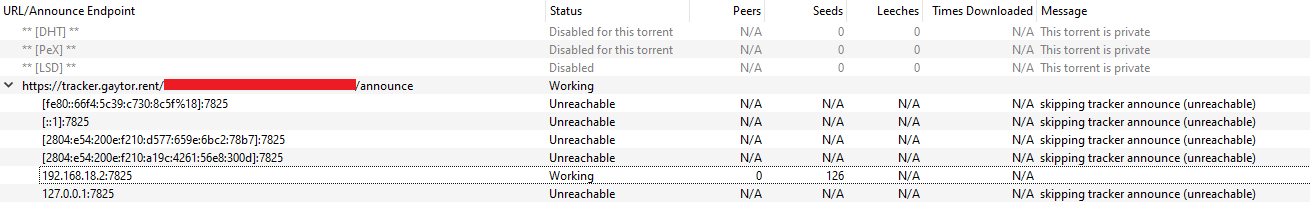
Only the IPv4 address matters, which is the one starting with "192.168"
All other IPs will report "unreachable" and only one will connect.In your case, the status is "tracker error" but your client does not show the tracker message. When the tracker status reports any error, the tracker message explains why it's not working.
In your case, since your seeding torrents are working normally, and your ratio is okay, you're most likely being restricted from downloading due to simultaneous download limit.
Go to https://www.gaytor.rent and check the header stats:
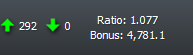
It shows how many torrents are flagged as "leeching", in my example it is zero but for you it will likely be higher. Click the number, scroll down and click "show leeching torrents" to see the list. Go back to your torrent client and pause those torrents.
It can take several minutes for the tracker to update, when the number of leeching torrents drop your downloads will start automatically.