Tdarr - Automatically transcode videos to save space, Scan for broken videos, Delete broken videos... for free.
-
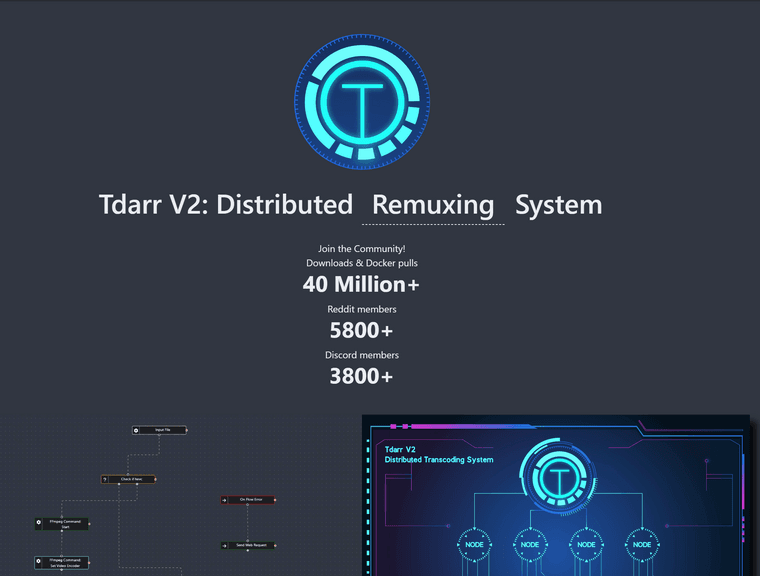
I'm posting this as a kind of quasi-tutorial for a problem I experience a lot: that being I downloaded a large collection and some of the stuff just doesn't open in any player... how to clear out the garbage? Open every video? Nah.
Now, what about transcoding that 200GB rip of... let's say... LInux ISO's* to something more manageable. Dragging and dropping that into Handbrake? Not about that life.
What about managing all of this stuff so it's in one place and easily searchable?
Enter: Tdarr, the open-source project that manages your content for you.What does it do? Primarily, it's a transcoding engine and secondarily, it's a logic engine similar to a simplified version of Jenkins.
You point at the root(s) of your content, tell it what you want it to do, (i.e. do a health check [attempt to transcode to another format, if successful, do x. If unsuccessful do y], transcode based on input you give, [i.e. all files between 1800 and 1950 horizontal lines of resolution, treat like 1080P and transcode to 9Mbps HEVC saving massive space in the process] or, simply automatically organize the content based on specific strings, regular expressions, etc.To use it, just go to home.tdarr.io and download. Select free, then OS of choice. For demo, this is for Windows running natively (no docker, etc.)
Download the "updater" file, place it into a new, blank folder, and open.
When it's done, go into the folder, then tdarr_server, then launch Tdarr_server.exe.
Allow it through Windows Firewall if asked.
Give it a about 2 minutes to configure its database and it should get to a point where it stops logging heavily.
Then, go back into the folder and open Tdarr_node.exe and let it launch.
Allow it through Windows Firewall if asked.
In about 2 minutes, it should say "successfully downloaded plugins from server."
Now, go to http://localhost:8265 and you should see Tdarr.
Go to the libraries tab and click Library+ to add the first location you want to scan and create a new, blank folder for the cache [where Tdarr keeps files being worked on] and assign it under the 'cache' tab.Now, this is where it is up to you, go to Flows at the top and then click Flow +.
You're presented with a tutorial on how to make a flow of your own, how to set ffmpeg settings, and how to assign the logic that matters to you.
My basic workflow is:
Input file -> Run through health check -> If success, move to folder.
-> if not successful, move to recycle bin.
And, just like that, it can scan through 3000 files, find the ones that are broken, and delete them for you.Expanding that, the next step after success is: If ~1080P, transcode and rename
If ~720P, transcode and rename
If 4K, just... just renameThen, it kicks off a Plex scan and in one click I:
Validated the download was broken
Transcoded it to save space
Automatically loaded it into Plex.Delete the larger source file automatically? Don't? Overwrite it in place? It's up to you.
Alternatively, you can just let it automatically scan every hour, leave it running, start up the node and server on demand, have it use your GPU to accelerate transcoding using QuickSync (Intel and Intel Arc), NVENC (Nvidia), AMF/ACE/AME (AMD).
Or, more interestingly... simply put the source and destination video folders on a NAS/other network storage, point up to 5 computers at it, and blast away at terabytes worth of content per day.*Doesn't actually support Linux ISO's, only works on video and audio files.
(The paid tiers offer little of value for home users, only >5 nodes and some graphs.)
I'm not affiliated with the project in any way.