IPv6 router issue. I can't to be be seeding anymore
-
Hi,
I recently noticed my ratio inexorably going down when usually it remains stable with downloading and seeding new files.
I recently got a new router. I tried to forward a port and managed to create the rule but my ISP warns me that "User IPv4 configurations may not work properly due to current WAN IPv6 routing architecture."
When I run the network test on µTorrent I get the yellow check and i tells me the fort is not open.
I've been scratching my head over this for several hours. I tried understanding how Ipv6 works and if a similar process could be achieved, to no avail. From what I gather IPv6 should be able to connect hosts automatically.
In my router I enabled UPnP in network V6 and I enabled DHCP in DHCPv6 server.
Does anyone encounter the same issue ? Do I need to set up my router in a specific way ? I'm quite out of my depth.
-
Hi there ... you can wait or send PM @MrMazda he can help you out on these ...
He's a good networking expert ...
-
@Gaylmah-0 There is no such thing as port forwarding in IPv6 due to the nature of the way that its subnets work. Simply put, there isn't a need for it on IPv6.
The short version is you need to set a static IPv4 address for your computer on your network (preferably on the DHCP settings of your router), then set the port that your torrent client uses to be forwarded through your router to that IP address bothi in TCP and UDP.
Since our tracker is only IPv4, you won't really see any IPv6 traffic from our systems.
-
Hi @MrMazda,
Thanks for you reply in DM and here.
I was not clear enough : I created the static IP and port forwarding (as I did with my previous router) but it doesn't seem to work with my new router, as my ISP warns me (see image)
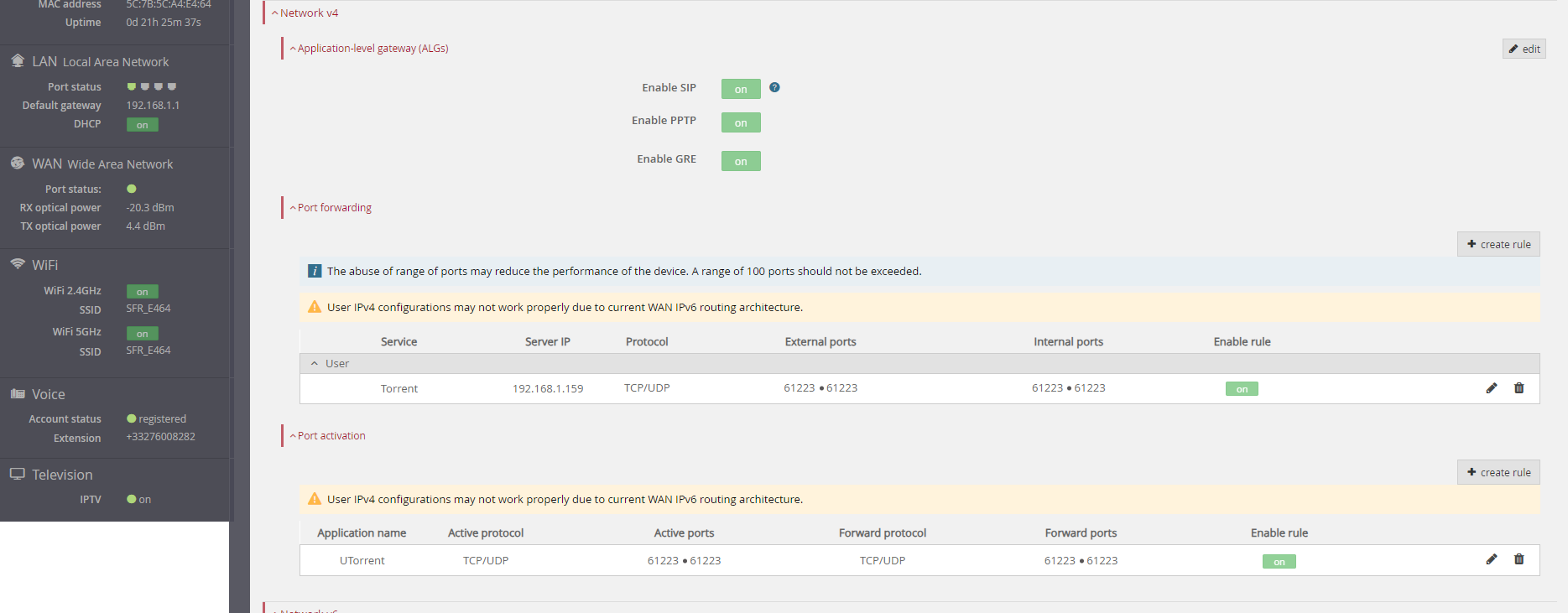
When I run the network test on µTorrent it informs me the port is not open.
From what I understand IPv6 should do the link automatically but since I got this new router I don't seem to be seeding anymore with gaytorrent, whereas torrent from other tracker seed fine.
I have a good ratio but I don't want to erode it without a solution.
-
@Gaylmah-0 This may be because there aren't any leechers actively downloading the torrents that you have in your profile. If there are no leechers, there is nobody in which to transfer the data to. If you start seeding again, I can see what I can do to help with this.
-
@MrMazda I thought about that. I have dozens of files in seeding position. I regularly download new files and they usually stay active a bit. Even if I leave my client working all night my ratio is stuck and doesn't move, even marginally.
Thanks for the help.
-
@Gaylmah-0 Wait, I just noticed my ratio went up by 0.002 !
