Looking for a particular tech item (if exists)
-
I'm looking for a wireless programmable button that can be configured for basic tasks. In my case, I want it to play/pause a video or anything that currently plays.
I have a laptop in my bedroom. Before bed, I fall asleep to YouTube videos mainly, and while almost shutting my eyes, I find myself having to reach the mouse, hopefully the cursor is within the video borders (even on full screen), and then press the left button to pause the video. Too many times it doesn't go smoothly and I find myself awake again.
So I want a button that I can keep near me when falling asleep and just click it and I know that the video will pause
-
@Kekkaishi you dont necessarily need a separate item for this. your phone is almost certainly already capable of handling it. it may get finicky and/or may not be free depending on the phone/desktop os combo, tho.
btw, most desktop oss these days should be able to handle this via voice commands as well.
-
@Kekkaishi
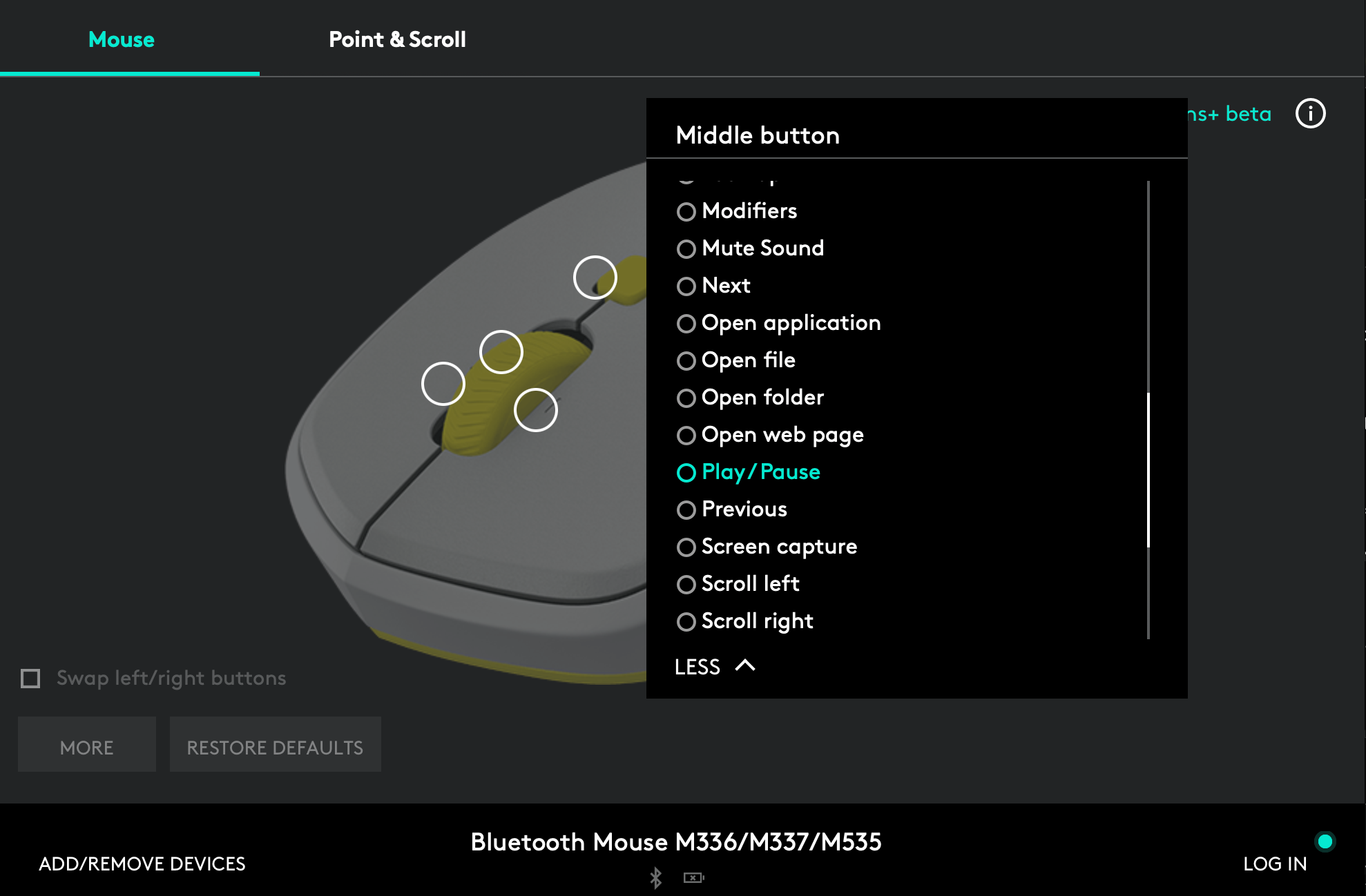
Buy a wireless mouse and set play/pause for middle button. It doest require cusonr within the video borders -
I use a much better option, though it isn't cheap.
Elgato StreamDeck. I've got a profile set up specifically for controlling VLC. It has play/pause, previous/next, volume, skip forward/back...... Everything you need really. The great thing is that it's totally customisable and with macros it becomes very powerful.
For example, I have buttons set up to help go through all the stuff I download here. I have VLC open with an explorer window behind it showing my downloads folder sorted by date so the newest stuff is at the top. I can press a button that will jump to explorer, open the top file, and bring VLC back to the front in fullscreen mode. I can then watch or search through the film. If I want to keep it I press a button that tabs back to explorer, selects the next file and does it all over again. If I don't want to keep it a different button stops playback, tabs to explorer, deletes the file and then plays the next one. I can go through stuff really fast this way and it's all at my fingertips.
The great thing is I can just put it on my bedside table or on the bed next to me, and it'a a lot easier than trying to fiddle with a mouse or trackball with your left -hand, especially when your coordination starts to suffer if you're huffing too many poppers. LOL
I use it for all sorts of other stuff too. Gaming, productivity, smart home.... Can also have unlimited profiles and pages. One of the best peripherals I've ever bought. They come in 3 sizes with 6, 15 or 32 buttons, and I think the smallest is about £50. If you just want to try the idea they also do a phone app with all the same functions, but it's a subscription service so worth forking out for the hardware if you're going to use it for a long time.
Setting it up is piss-easy too. It's mainly drag-and-drop, and there are plugins for all sort of things. The example below is looking a bit crude as I haven't bothered to make custom icons for all the buttons, but you get the idea.
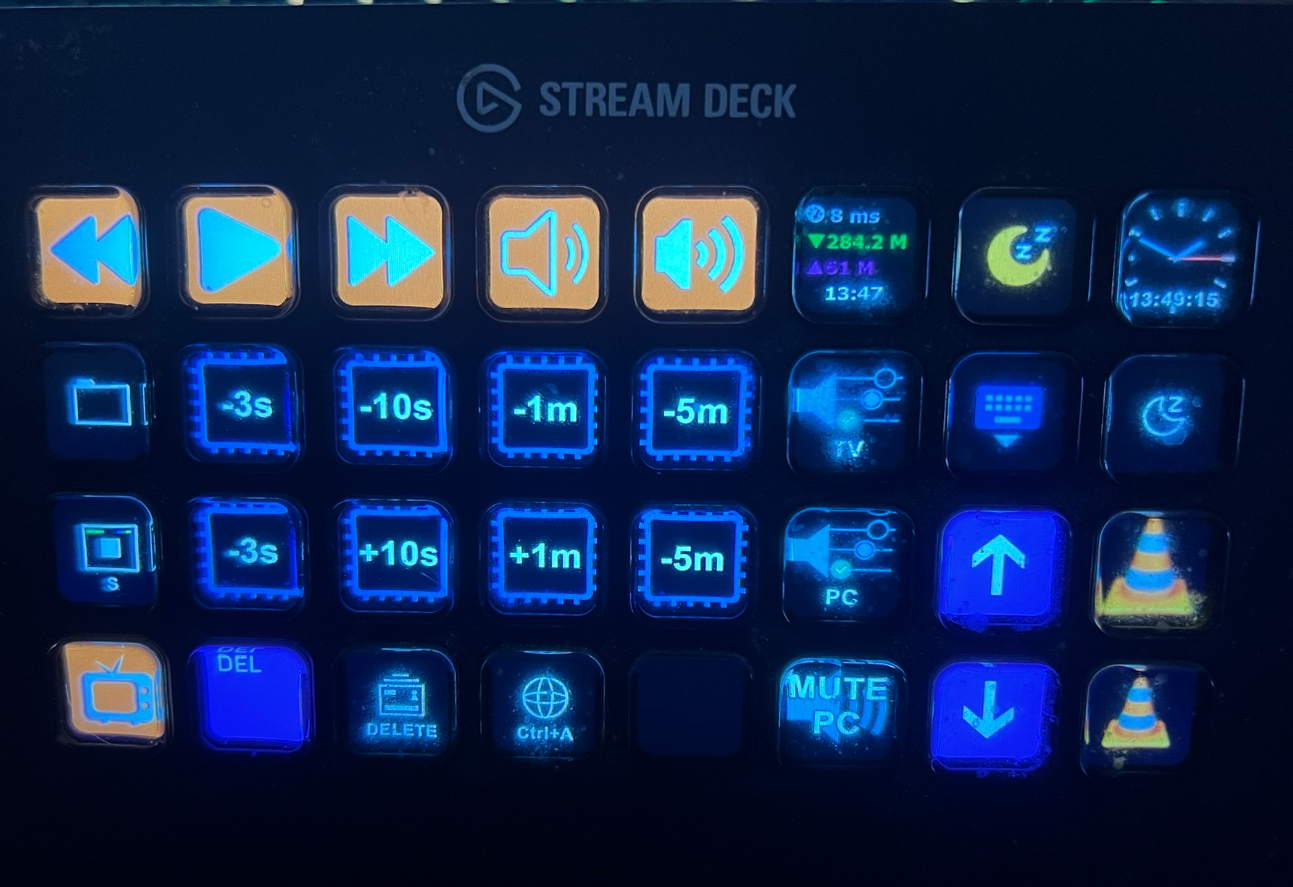
-
Thanks for all the replies. I will set my logi mouse to play/pause while also checking out Stream Deck.