Very confused about the whole seeding process...?
-
Forgive me if this is a stupid question. I've read a couple forums on here about seeding and I'm not exactly following. I'm using utorrent web right now and im currently seeding a freeleech file. I'm assuming it is seeding because it says seeding on it. I've did a force start and everything. I read somewhere that this site would track if you are seeding through the profile, but i also don't see that. So I'm not sure if im doing it correctly? The seeded files are just at 0mbs. I'm really just trying to get my ratio up.
-
seeding occurs when there are enough peers from swarm that you are connecting with ...
And it relies w/ your BANDWIDTH SPEED ...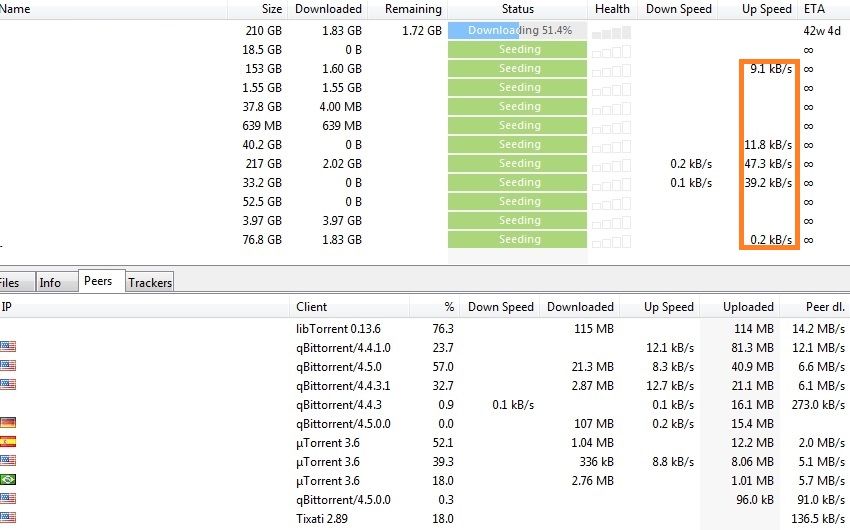
-
@john32123666 I have an upload speed for the freeleech file. How do i get to your window, if im on the web version? Idk how to check the peers on utorrent.
-
if im on the web version? Idk how to check the peers on utorrent.
How to check your seed ratio to torrents / see all the extra info of your downloading/seeding torrents?
Unfortunately ... There's no ratio option in utorrent web ..
However you can switch to regular client like utorrent, qbittorrent etc ...
SEE: https://www.vpnmentor.com/blog/best-torrent-clients/ -
@john32123666 It seems as though using the web version doesnt work at all. I just saw the marker icon for seeding torrents go up when i switched to the actual app

-
I believe any type of web torrent are not supported here ...
[correct me if I'm wrong] ...In addition here are some list of banned client:
µTorrent (below versions 1.8.1)
BitComet (below version 0.69)
Bitlord
ABC
Bitspirit
TorrentStorm
Burst!
BitBuddy
Shareaza
XBT
TurboBT
Thunder a.k.a. Xunlei ...
https://www.gaytorrent.ru/faq.php#21 -
@john32123666 So according to FAQ, the tracker tab shows a download section, It's pretty much been about a day but that number is still 0 on the download section. I would see a couple of peers show up on the peers tab and now theyve disappeared. I know my seed bonus is going up though on my account. Am i doing something wrong? I'm only doing one file seeded so its not taking up all my bandwidth.
-
To test these peers ...

Grab Freeleech sorted in size ...
few seeders, bunch of leechers plenty of freetime ...
This will not count against you ...
Download partial parts [1-10 %] of the file ...
[Choose Wisely] ...
These is known as partial seeding ...
https://www.gaytorrent.ru/browse.php?search=&incldead=1&infl=1&orderby=size&sort=desc -
@john32123666 I just did some research apparently my ports are closed and my speed test failed according the utorrent setup guide. I'm guessing that's important for other people to interact on my side... i didnt realize this process involved so much tech stuff.
-
For the meantime write to helpdesk and be patient ...
https://www.gaytor.rent/helpdesk.php
and describe the problem you are dealing with ...Someone else will specify what causing the issue ...
Have A Great day/night ... [jhon] ... -
@john32123666 Thanks I appreciate the help you've given so far!
-
One more thing can you provide torrent client version
It can be found on Toolbar Option ...
Also your Operating System [OS] and screenshots ...
This can overview the subject ... -
@john32123666 yeah sure. I use windows 10.
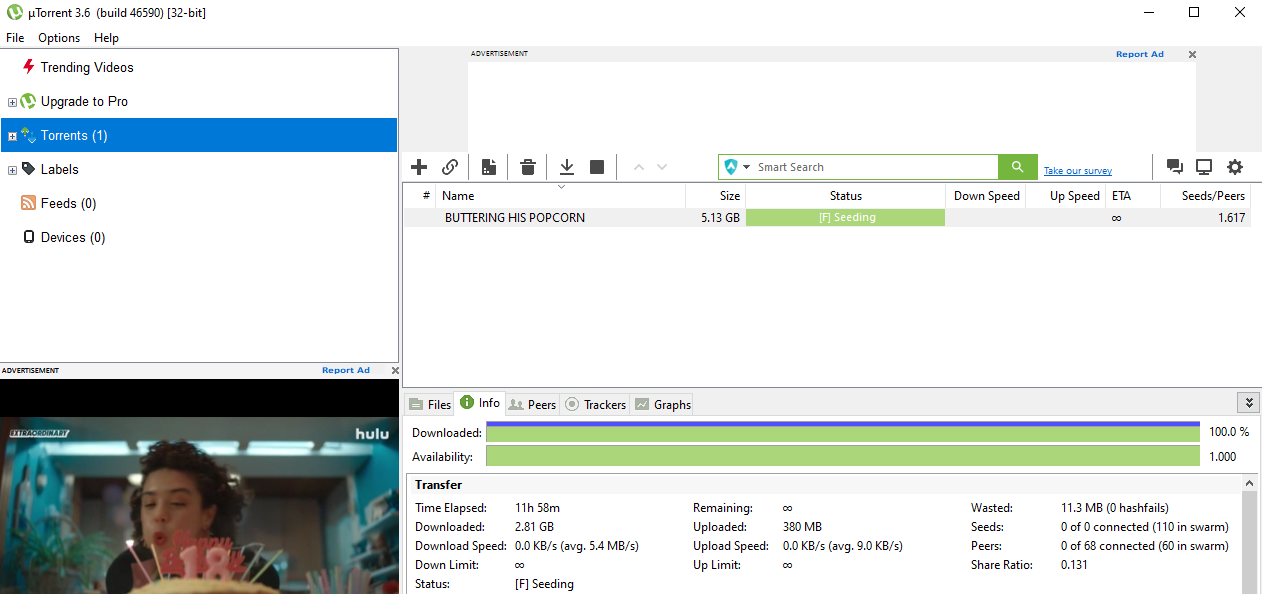
-
Thank you ...
It seems that everything is normal ...
The reason why you can't seed others are already seeding partial ...
You can see the peers by clicking on it ...
At this time zero seeders means you are not connected ...
Can you exit your client and reboot your PC ...
If this does not help ...
SEE: https://community.gaytorrent.ru/topic/60857/my-ratio-is-0-801-but-i-do-not-seem-to-be-able-to-download? |
https://community.gaytorrent.ru/topic/60739/download-does-not-work/3? -
TROUBLESHOOTING:
- disable your VPN [it is possible that you are using faulty client w/c preventing you from connectivity] ...
- see if your antivirus is blocking the site ...
- port forward : https://portforward.com/
- firewall setting should be [allowed] ...
- reset your router/modem ...
- Why is uTorrent not connecting to peers?
uTorrent often fails to download files and gets stuck on connecting to peers due to interference from your antivirus,
your ISP blocking torrent downloads, incorrect uTorrent client settings, or the torrent file itself is dead. - Why won't my Utorrent connect to peers?
Check Your Firewall and Enable Port Mapping
A problem with uTorrent not connecting to peers can often be due to your system or network firewall.
For BitTorrent clients like uTorrent to work correctly, they require open network ports to allow incoming and outgoing traffic. - do a web search ...
write to helpdesk and be patient ...
https://www.gaytorrent.ru/helpdesk.php
-
Moved from GayTorrent.ru Discussions by
 raphjd
raphjd