How to make a torrent file using qBittorrent?
-
Hello!
I've been wanting to upload a torrent file here but I can't seem to properly do it with qBittorrent and I think it has something to do with the trackers which is something that I have no knowledge of whatsoever. I also don't want to use uTorrent because of safety concerns. What should I do?
Thank you!
-
Run qBittorrent and select the Torrent creator option from the Tools menu. · Select the file or folder where the content that you wish to upload ...
Copy and paste: http://tracker.gaytorrent.ru:2710/announce
don't leave the tracker url box blankor you may get "missing dictionary key error" after upload!UPLOAD GUIDE: https://www.gaytorrent.ru/uploadguide.php
SEE: https://www.gaytorrent.ru/doupload.php -
Also, make sure to disable "Align to piece boundary" or you'll get a lot of junk padding files that take up space and can cause some problems (in my experience).
-
@cebm11 Thanks for pointing that out ...
concerning about padding files
SEE: https://community.gaytorrent.ru/topic/58307/padding-filesHow to disable BitComet from creating Padding files in torrents
This option can easily be disabled by unticking the "align file boundry" option when making a torrent.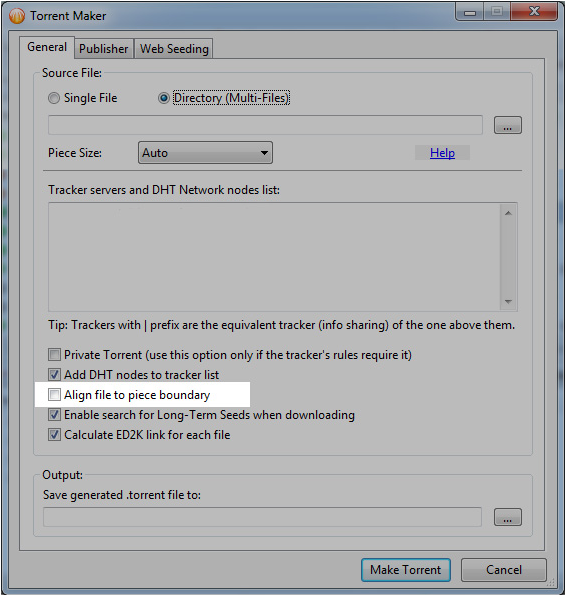
-
Referenced by
 john32123666
john32123666