Up speed stuck at below 100kB/s in a big swarm
-
Hi I've been trying to up my ratio by seeding a large torrent that has 151/136 s/l ratio, at first my up speed was at maximum 5 Mb/s but after I (foolishly) tinkered with the connection settings it dropped to around 100~200 kB/s. I deleted the settings folder to restore default but now the up speed is still stuck below 100 kB/s. My client is qbittorrent. Please help!
-
@yuvynuya Without knowing your settings its hard to answer your question. Reboot your system is the first step i can think of.
Secondly did you set the torrent to super-seeding mode? (right-click on the torrent). Super-seeding mode should only be active when there a a few seeders or when you are the original uploader.
Thirdly 151 other people are seeding, which is great, but also means that the 136 people leeching can "choose" from seeders. So it might just be a coincidence (how many peers are you connected to? )
-
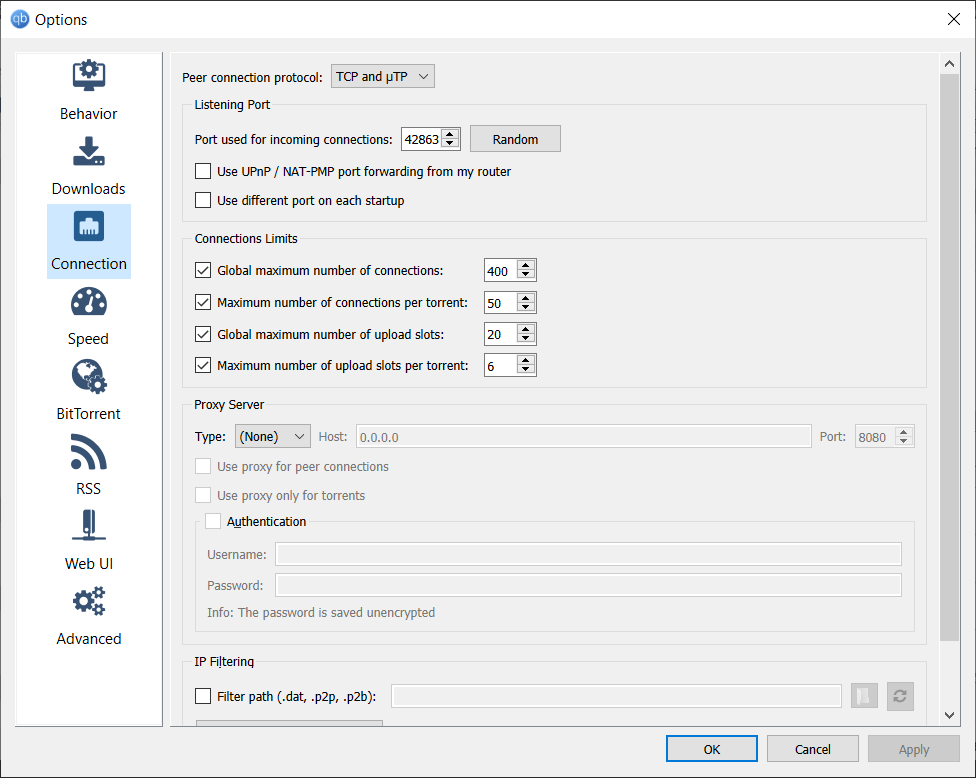 Thanks so much for your reply. Here's my setting atm. I'm connected to an average of 5 peers, but the number keeps jumping between 3 and ~8. No I did not set the torrent on super seeding mode. I don't think it's a coincidence that after me messing up the settings the upload speed just stays under 100kB though
Thanks so much for your reply. Here's my setting atm. I'm connected to an average of 5 peers, but the number keeps jumping between 3 and ~8. No I did not set the torrent on super seeding mode. I don't think it's a coincidence that after me messing up the settings the upload speed just stays under 100kB though  Will try to reboot and see if anything changes, but do please suggest anything if you can
Will try to reboot and see if anything changes, but do please suggest anything if you can -
@yuvynuya Can you make a screenshot of your Speed tab?
-
@yuvynuya Set Use uPnP / Nat-PMP port forwaring... "on" (checkmark it and restart the program). It might be that your ports aren't "open". Setting the checkmark qbittorrent will do that for you.
I would also checkmark the Use different port on each startup...
What firewall are you using? If windows Defender firewall check if QTB is an allowed program.
Start the Windows Firewall using the Run window
Press the Win + R keys on your keyboard, to open the Run window. Then, type "control firewall. cpl" Without the quotationmarks (") in the Open field and hit Enter or press OK.Click.. Allow app to communicate through windows defender firewall ..... Check if there are checkmarks after the qbittorrent program
-
@yuvynuya you should leave the client setting default alone [it always find a way regardless of torrent client]
Speed relies on your bandwidth:
If you're the only seeder you'll get 100% transfer rate base on you bandwidth.
According to the torrent 151/136 s/l ratio, it doesn't mean that 136 are actual seeding/leeching [most of them are partial seeder w/c means they already grab the files they wanted so they are no longer downloading...This is some form of competing bandwidth and most part of it they already rich the maximum transfer data rate...The only way you can distribute your speed [more chances] if the torrent started 'til 50% while on distribution until completed.
Also VPN users affects peers connectivity [not recommended for disabling] w/c affects peers/swarm.