Video Upscaling
-
Hey! so i wanted to know how does someone upscale a video that has a frame rate of 30fps to 60fps? And up the resolution from lets say 480p tp at least 720p? i really hope someone here can help me out on this. I reeeally wanna know how to do that.
-
Hey! so i wanted to know how does someone upscale a video that has a frame rate of 30fps to 60fps? And up the resolution from lets say 480p tp at least 720p? i really hope someone here can help me out on this. I reeeally wanna know how to do that.
There's software that can do this, but there's no reason to.
The video you're starting with has 480 pixels vertically of content. Interpolating more is not going to increase the sharpness. Also, if the original only "took a picture" 30 times per second, adding a frame between these won't make things look better. And while software can fake a higher resolution or frame rate, it's more likely to do more harm than good.
If you have a standard definition DVD (usually 640x480, 29.97 fps if it's NTSC), you'll get the best results on a computer monitor or large screen TV if you let those machines scale/stretch the video to their screen sizes. The software in those machines is tuned specifically to optimize the result to their screen sizes.
Bottom line: You can't add sharpness, detail, or motion to a video that doesn't have it in the first place. Let your monitor or TV do the work. Attached below are two random frame grabs from random videos, probably shot on analog tape in the 1990's, at 480x320. All the upscaling games in the world won't make them look better.


-
Actually I do believe that some vintage porn is a shame that doesn't get remastered, because it's very well done and can't be compared to the low-budget productions that we are used to see nowadays.
I'm doing some upscaling and filtering to an old Colt porn and I hope to make it available for downloading pretty soon.
![alt text]
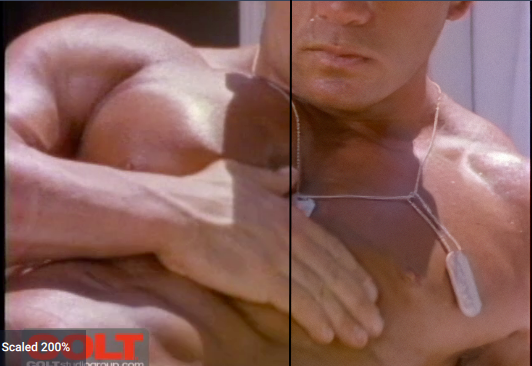

-
@thebadman What do you use to remaster the videos? It seems most folks use Topaz Video Enhance AI.
-
@b779a I haven't used Topaz but have seen results from others... and it does add sharpness, detail etc. the AI is able to guess what the existing (bad) video was downgraded from.
so the answers above from 2020 saying no it's impossible, are behind the times.