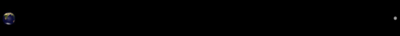Discussion about bugs and backups :)
-
In that actual case it looks to be a .MPG. If it is rightly done, it is just the re-packaging of the video stream and one audio stream in a .VOB without decoding / re-encoding (and therefore without quality loss).
The result is a similar size than the .vob (minus the lost content like subtitle sub-pictures, menus and additional audio streams).
Unfortunately some conversion programmes don't allow changing the container without decoding / re-encoding and will therefore create quality losses even if excessive bit rates (and therefore resulting file size) are chosen for video and audio.As discussed earlier, instead of uploading a DVD in parts, it is better to share all the VIDEO_TS folder content (.IFO , .BUP and .VOB) in one torrent, giving the full DVD experience with menus, extras, subtitles and multiple languages audio.
-
MrMazda and Uwe, Thanks for getting back to me on this issue. :urock: I'd like to clear one thing up for you first. :pleasant: It's was a suggestion that prompted me to cut the film into smaller sections. Their is a torrent already listed for the whole film but I was made aware that some members may only want the sex scenes. Plus some members with smaller hard drives may enjoy the smaller file size.
I have no problem offering the whole folder as a complete DVD and for the most part that's what I'm going to do. This is just an unusual situation and I would like to get the best solution. I'm no expert when it comes to video editing or formating but I'm a quick learner. Quality is my biggest concern. I'm wandering what would be the best program for me to use? I am using Power Director v8 now and it's easy to us and the conversion options and not bad, AVI, MPEG 1, MPEG 2, Mpeg 4, AVC, WMV, RN, and MOV. Standard setting only. You cannot customize any of these settings on the outputs. I used the MPEG 1 setting to cut the 25 min. of film and that's where the 1.4 gigs came from. I did have a complain about the quality of the picture and size of the file. ""1.46 GB ? seriously? for a "clip" that is only 25 ninutes long, not in HD or even wide screen. Im surprised
Yeah the clip is hot but I can't get over the lack of quality "" that was made by (djclintonk) I don't want to waist time with junk videos and get comments like this again. The video quality was not HD on my DVD and the copy looks the same as the original so there's nothing I can do about that.So maybe a video training class needs to take place. Or!! Is there one already and I haven't found it? A short "How to" video would be great as well. Hmmm
Basically what I need is, what program to use and what the settings should be to get the best output. :google: I'm looking!!!
-
If you have unprotected DVD files, I'd suggest to use Handbrake. It will create either MP4, M4V (for some Apple device compatibiliy) or MKV and you can set quite a lot of encoding parameters, but got "Profiles" with default working settings.
Else in Quality for Size ranging from best to worst:
AVC (as well known as h.264 or by a codec x.264 or MPEG-4 Part 10)
MPEG-4 (best known codecs DivX and Xvid)
MPEG-2 (used for DVD)
MPEG-1 (used for VCD)Many DVD player can handle AVI with MPEG-4 files.
While the playback of MOV, MP4 and MKV is generally limited to HDTV devices (Digital TV set-top-boxes, Blu-ray Disc players).MOV and MP4 are quite similar container (usually used for MPEG-4 or AVC).
RM is known to make small file sizes and bad quality (may be because of excessive low bitrate settings while encoding).
WMV should be comparable to MPEG4 and AVC
In the above list, it is reverse for calculation power for encoding and decoding, the better require more power, respectively encoding time.
In short, for your clip, either MPEG-4, AVC or MOV would have been a better choice
-
If you're wanting to convert, I personally use VideoPad Video Editor because it allows you to do a multitude of things, including adjusting the audio levels and choosing the exact encoding and such to use. As for format, I generally prefer AVI because of the fact that although AVI files are slightly larger, it's partially because they don't use compression in which to render the video, thus generally producing a video with better qualtiy. As for the video codec, I generally prefer DivX because it's free and widely available. XVid is also another worthy option of choice when working with an AVI file.
As for the bitrate, quality, etc, my suggestion is to match it as closely as you can to the original rates of the video. Dropping the audio and/or video rate settings slightly does tend to reduce the size, but I advise against dropping the bitrates too much as it can result in poor quality sound and/or video. VideoPad Video Editor also allows you to manually specify the resolution, etc and can be adjusted to force any resolution you specify. If you're just looking for a straight converter, I would be inclined to suggest Any Video Converter. There is a free version, however the professional version (which I have a cracked copy of) offers a much wider range of formats and support. It's a little more straight forward than VideoPad Video Editor, but does the job just the same in most cases.
-
Thanks guys. This information is spread out all over the place so it's great to get it condensed and to the point from you. I'll try some things and get back to you. :thankyou:
-
I have a question regarding the ratios. I downloaded a file that was over a gig (RSS - Night Maneuvers.avi) and my torrent program says I've uploaded .994, however gaytorrent.ru has only recorded 478.42 of the 1002 I've already uploaded. I'm not sure what the reason is for this. Also I am not sure if there is any recourse for this either. Thanks for your help….if you require screenshots of my torrent program, please let me know.
-
Did you stop seeding in-between and then after restarted? The displayed upload on GayTorrent.ru is only showing the upload since the last start. In addition the tracker is update only each 30 minutes.
Only the global upload and download counter are adding up all together (the reports received from your torrent programme by our tracker).
-
I cannot seem to find where it was posted, but there is a simple answer for that. The measurement that your torrent client provides you with is compiled by a calculation of the content that your actual torrent client has uploaded and downloaded for each torrent. In this calculation, there is some traffic that does get uploaded and downloaded at certain times that is not actual torrent content. This results in a difference between what your torrent client shows and what the tracker shows. When the tracker calculates your ratio, it calculates it based on the actual torrent content data uploaded or downloaded, and does not take into account other traffic that will pass through your client. Generally, this will result in a slightly higher number set in your torrent program than will show on the tracker in general.
That being said however, the difference is not usually a whole lot. I think perhaps attaching screen shots or uploading them to BitBucket may be a little more helpful. If there indeed is a large discrepancy, more technical information may be required such as your operating system (including 32 or 64 bit) and torrent program may be required. As a general rule, it never hurts any to post as much detail on the matter as possible as it may make a difference in some cases and help get a better resolution to any technical problem you may experience.
-
Hmmm…Uwe may be correct on this one because I had to reboot my computer twice since I finished downloading it. I hope that's the problem. Thanks all for your help!
@Uwe:
Did you stop seeding in-between and then after restarted? The displayed upload on GayTorrent.ru is only showing the upload since the last start. In addition the tracker is update only each 30 minutes.
Only the global upload and download counter are adding up all together (the reports received from your torrent programme by our tracker).
-
In fact it brings a major problem concerning the PM button, which isn't reachable easily, compared to the "normal privacy level" . I'm just losing time now trying to thank people who gave me major SBP for my posts (new and old), browsing endlessly through dozens of "snatched pages" at the end of my posts, trying to find their user names and PM button in the snatched display,…..
I use this link when I need to PM a profile that, due to a security restriction, has no PM button.
-
In fact it brings a major problem concerning the PM button, which isn't reachable easily, compared to the "normal privacy level" . I'm just losing time now trying to thank people who gave me major SBP for my posts (new and old), browsing endlessly through dozens of "snatched pages" at the end of my posts, trying to find their user names and PM button in the snatched display,…..
I use this link when I need to PM a profile that, due to a security restriction, has no PM button.
The link is http://tracker.gaytorrent.ru/sendmessage.php?receiver=******
****** this is the 6 digit user number. If you click the persons screename you should see the users number in the addy bar. Place that number after the equal "=" sign in the url. For example, my number is 220273, so to PM me the link is http://tracker.gaytorrent.ru/sendmessage.php?receiver=220273
-
@Uwe:
What guys like mgr and me are looking for is the content of the full VIDEO_TS folder (directory), means all the .ifo , .bup and .vob files (to repeat all), respectively the single .iso file. A torrent programme in the new torrent creation menu will ask if you want to create a torrent from a single file or a directory (read folder). There you need to choose "Directory" and then point to the VIDEO_TS folder which you have renamed by the movie title before.
PLEASE don't make torrents with raw VIDEO_TS folders at the top layer! The reason is because of what happens when a lot of torrent clients hit the second file with the same name. If it's the raw folder, each one will have a file called VIDEO_TS/VIDEO_TS.IFO, VIDEO_TS/VIDEO_TS.VOB, and other files with the same names. Some torrent clients are stupid enough to fight over the files, mixing two different torrents together, uploading corrupt data to other users, and keeping you from getting a complete download, while burning up your ratio. Even if it doesn't blend the two together, some will wreck the first file, overwriting it with the second of the same name, and keeping you from seeding (or watching) the first one.
Here's an example of a time bomb waiting for a client program to screw up:
VIDEO_TS/VIDEO_TS.BUP
VIDEO_TS/VIDEO_TS.IFO
VIDEO_TS/VIDEO_TS.VOB
VIDEO_TS/VTS_01_0.BUP
VIDEO_TS/VTS_01_0.IFO
VIDEO_TS/VTS_01_0.VOBHere's a much better way:
My-Great-DVD/VIDEO_TS/VIDEO_TS.BUP
My-Great-DVD/VIDEO_TS/VIDEO_TS.IFO
My-Great-DVD/VIDEO_TS/VIDEO_TS.VOB
My-Great-DVD/VIDEO_TS/VTS_01_0.BUP
My-Great-DVD/VIDEO_TS/VTS_01_0.IFO
My-Great-DVD/VIDEO_TS/VTS_01_0.VOBHaving things in a named folder helps keep those kind of collisions from happening, since My-Great-DVD/VIDEO_TS/VIDEO_TS.IFO is never the same as Your-Great-DVD/VIDEO_TS/VIDEO_TS.IFO, but if the client doesn't take extra precautions, VIDEO_TS/VIDEO_TS.IFO will always be the same as VIDEO_TS/VIDEO_TS.IFO
As an added bonus, you can add your preview pics to the folder too, and it will help keep others from jumping on your upload until you have finished uploading a whole copy.
Oh, and as far as size goes, I personally don't get upset about waiting a week or two for a torrent to finish, especially because after the first few copies get out there, the rate will go up. If you look at my profile, you can see that I am a patient sort, and have been waiting for some seeders to show up for some time. I'm waiting on another torrent, that is estimated to complete in about 3 months, so a week or two is nothing.
-
You are fully right. It is why I wrote "… point to the VIDEO_TS folder which you have renamed by the movie title before …"
That is the simplest way to avoid the issue.
On my own uploads, I put all in other folders, named by the movie, add pictures and description and then create a torrent from the folder containing all of it.
Thanks to have stressed on it.
-
PLEASE don't make torrents with raw VIDEO_TS folders at the top layer…
That was a great post, Gr1zz

Also another post I read from you in the Request topic is great.Concerning the Video_ts folder as top layer issue, I guess that's why they wrote same in the FAQ's, here :
http://tracker.gaytorrent.ru/faq.php#489"Uploading a DVD Folder structure :
This is a much simpler option. You just have to take care of some naming conventions:
Create a folder named like the DVD. This will be the folder to create the torrent from (like the root of the DVD).
Inside this folder must be at least one other folder, named VIDEO_TS" etc…This is exactly what you explained, great to remember it

I liked that sentence of yours : "Here's an example of a time bomb waiting for a client program to screw up"
Wish my english was good enough to write this kind of sentence lol…As an added bonus, you can add your preview pics to the folder too, and it will help keep others from jumping on your upload until you have finished uploading a whole copy.
I'd like to be 100% sure of that.
If anyone already got the same structure of your upload, with all same VOB's IFO's and BUP's , and the only difference is an additional pic in your upload, what will happen if a member jumps-on your torrent ?He will download your little torrent file, indicate to his client program where is the parent folder on his HD, having exactly the same structure of your uploaded torrent, then ?
- Will his client program only download the missing pic and immediately adds him as a seeder ?
- Or will his client program have to download all the VOB's IFO's and BUP's, overwriting everything on his HD ?
What you say is option 2) will happen, have you tested it ?
Because one of my test showed this : imagine i uploaded a torrent composed of only 1 file (an avi file 1GB)
Then, a few weeks after, for testing, I modify 1 byte in the movie on my hard drive
Then, re-download the initial torrent, what happens ?Only 1 block was rewritten on my HD (the block in the avi file where i modified 1 byte) and in a couple of seconds I was added as seeder

My question is then : is it so different if you add one pic to the DVD structure ?
Well maybe you're right because, in my example, the movie lenght didn't change (modifying 1 byte in the avi didn't change the movie length)
And a 2nd test I did, where I changed the movie length (by cutting a couple of frames at the very end of the avi file on my HD), then the re-download of the torrent forced the whole avi to be re-downloaded (that's compatible with what you wrote)
So maybe the lenght of the movie(s) is a crucial point, concerning what will be downloaded (just a few blocks or the whole movie)
I don't have enough knowledge to answer this, maybe you or our Mods/Admins do ?