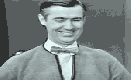RANSOMWARE ultimate solution - and tips for other malware elimination
-
Ransomware is one of the most annoying and prevalent forms of malware currently affecting computers worldwide.
First, some vital things to keep in mind:
..NEVER pay their ransom, nor call the number they give you. They will screw you over 100% of the time
..do NOT reformat your hard drive, and do a clean install, that is like amputating your arm for a splinter in your finger
..do NOT bring it to a computer store unless you explicitly specify that they will not format your hard drive, etc.
..if you want to be completely safe, make a CLONE BACKUP of your drive so you can't lose anything in case of disasterNow, to get rid of that Ransomware…
You will find that there are many software products you can buy claiming they will fix your problem. Bullshit. They very rarely work, and they risk screwing up other things with "false positives" etc.I could write a book about this, but I will cut to the solution.
Ransomware affects different browsers in different ways. (Internet Explorer, Firefox, Microsoft Edge, Chrome, Chromium, etc.). This solution should work on ALL of them.
Ironically, the browsers MOST affected by malware are Microsoft's EDGE and Internet Explorer. For those who don't know it already, everything Microsoft has ever made is crap, and use alternatives whenever possible. Even Microsoft Office has a much better free alternative called Libre Office. For a browser, I suggest Chrome. Unfortunately, because Microsoft has been granted a monopoly, we are stuck with #$^!@ "Windows"!HERE IS WHAT TO DO:
Your RansomWare will be up on the screen, probably with some robotic voice telling you to pay their ransom or they will lock you out of your computer, send the IRS or FBI or CIA after you, kill your pet dog, and your dick will fall off.
Ignore it for now.
Open an editor such as NOTEPAD and copy all your links from the tabs of the browser giving you trouble into that text file and save it.
I suggest closing every tab you can, just to simplify things. You will be losing them anyway, which is why you saved them first.
Open a SECOND instance of the SAME browser by first pressing the SHIFT KEY and then clicking on the same browser.
That will result in one instance of the browser being screwed, and one being clean.
Press CTRL-ALT-DEL or any other method to get to the TASK MANAGER
You will see a list of APPS and BACKGROUND PROCESSES.. click on NAME to get them in alphabetical order to find them easier
You will see multiple listings of your browser. The new one (which is clean) is the one on top - first listed.
Starting from the one on the bottom - the old one - click END TASK.
Keep on ending the tasks of ones on the bottom until your RANSOMWARE goes away.
You should be left with a CLEAN browser window now, which you can then re-populate with the links you saved in that text file.You are DONE.
You might want to reboot after this, but it's not really necessary.
Sometimes, with other browsers, it is possible to simply end the Ransomware task, but the latest versions either will not shut down, or come back when you re-start your browser. Specifically, EDGE is a massive pain in the ass when it comes to getting rid of malware.If your problem is not RANSOMWARE but Ad Generators and other malware, your best bet is to:
Go to Control Panel and open "Programs" and look at the list starting with the most recently installed. Delete anything suspicious, especially with random names.
Look in your USERS/{username}/APPDATA folders (local, locallow, roaming) directories and delete suspicious directories, especially in the
ROAMING directories.
You may want to do the above with such things as an ADMIN Command Prompt, or in SAFE MODE and then reboot. One way to get into safe mode is by pressing the SHIFT key while rebooting. Another way is to get to a command prompt and use MSCONFIG and select SAFE BOOT. To get back to normal mode, you may need to enter MSCONFIG again and uncheck SAFE BOOT, and then reboot.Microsoft is a hopelessly dysfunctional company, and they will never work the bugs and vulnerabilities out of their operating systems. With every version, they make mysterious and arbitrary changes - such as how to access Safe Mode - which don't do much more than further confused users. For instance, in older versions of Windows, CTRL-ALT-DEL would reboot your computer instead of accessing the Task Manager. Cute.
One other thing... don't be surprised if some day, you get a phone call from someone with an Indian accent telling you they are from Microsoft and they are calling you to fix your computer. Microsoft NEVER calls anybody. What these people are doing is trying to gain access to your computer to install malware onto it, so they can spy on your computer, and use it for their own network to propagate malware - for advertising and other nefarious reasons.
Finally, you may wonder where malware distributors, telemarketers, government agencies, spy agencies, etc. get your personal information such as your email addresses, physical address of your residence, phone numbers, etc. I am not going to tell you.. however, I will give you a clue. They typically get it from the world's largest data mining operation - no.. not the NSA. This operation has a ginger freak as it's CEO who somehow is worth $60 billion even though his company sells no tangible products, nor does it have any tangible assets. His name is something like "FuckerBurger" and looks like Howdy Doody. I have included some photos.


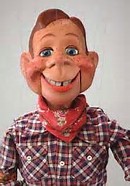
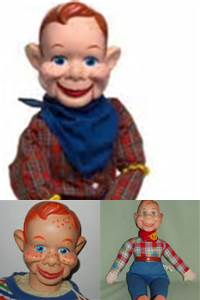
-
I don't think you understand how modern ransomware works. It encrypts files on your hard drive. Closing or "cleaning" the browser window doesn't fix that.
-
I don't think you understand how modern ransomware works. It encrypts files on your hard drive. Closing or "cleaning" the browser window doesn't fix that.
There are MANY different kinds of Ransomware.. the method I gave will get rid of all of them.
What you are referring to is something called Cryptoware, which goes beyond not just demanding a ransom, but actually tries to encrypt vital files on your hard drive. Cryptoware is a type of ROOTKIT which you only get if you install something accidentally.Two of the most common ways of being tricked into installing rootkits:
1. You get prompted to get malware removal software to fix one problem.. when in fact, that software is actually a rootkit!
DO NOT INSTALL SOFTWARE THAT IS OFFERED TO YOU. Only install software that YOU went looking for.
2. You get a notice to upgrade your java software.
Again.. DO NOT INSTALL SOFTWARE SUGGESTED FOR YOU. If you get the idea to upgrade your java or whatever, go directly to adobe dot com or java dot com and get the REAL upgrade.. not some fake malware disguised as those sites.Rootkits are extremely rare, not easy to get, and damned near impossible to get rid of. I spent 6 months trying to get rid of a rootkit once.. and succeeded.
I wouldn't worry about a rootkit.. such as cryptoware.
Ransomware is fairly common and easy to get stuck with though.
-
I don't think you understand how modern ransomware works. It encrypts files on your hard drive. Closing or "cleaning" the browser window doesn't fix that.
There are MANY different kinds of Ransomware.. the method I gave will get rid of all of them.
What you are referring to is something called Cryptoware, which goes beyond not just demanding a ransom, but actually tries to encrypt vital files on your hard drive. Cryptoware is a type of ROOTKIT which you only get if you install something accidentally.Two of the most common ways of being tricked into installing rootkits:
1. You get prompted to get malware removal software to fix one problem.. when in fact, that software is actually a rootkit!
DO NOT INSTALL SOFTWARE THAT IS OFFERED TO YOU. Only install software that YOU went looking for.
2. You get a notice to upgrade your java software.
Again.. DO NOT INSTALL SOFTWARE SUGGESTED FOR YOU. If you get the idea to upgrade your java or whatever, go directly to adobe dot com or java dot com and get the REAL upgrade.. not some fake malware disguised as those sites.Rootkits are extremely rare, not easy to get, and damned near impossible to get rid of. I spent 6 months trying to get rid of a rootkit once.. and succeeded.
I wouldn't worry about a rootkit.. such as cryptoware.
Ransomware is fairly common and easy to get stuck with though.
You never know when you'll be hacked.. >:D
-
These situations can be a big PIA when they happen.
Some of our fully furnished residences even include computers. There have been only two instances in which our help was requested to deal with *ware, and both times surprisingly were a result of visiting religious sites.
The most-used item for some will be the browser, and there are portable versions available that one can put on a flash thumb drive, and make yet another copy (with all desired bookmarks, etc.) onto a separate flash thumb drive.
It will be an ongoing battle to deal with issues like this, simply because what one person can build, another can destroy.