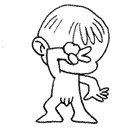已经删除的种子如何恢复分享
-
正在使用qbitorrent,以前不知道ratio分享率问题,警告的最后一天了!以前下载的文件还在,种子被删除了,还有什么办法可以回复分享吗?谢谢大神!人在菲律宾,上传和下载速度都很慢!哎
-
你好,
使用回复分享BitTorrent,请跟着一步一步来
1。 Open the torrent information page for the torrent you're wanting to re-seed.
2。 Download the .torrent file from the page, making sure to save it to your computer, not run it.
3。 Open the .torrent file in BitTorrent, and make sure that "Start Torrent" is NOT checked before clicking "Ok".
4。 Right click the torrent in BitTorrent, go to "Advanced", then click "Set Download Location…"
5。 Click the video file for the torrent, then click "Save". If asked to over-write, click "Yes".
6。 Right click the torrent in BitTorrent, then click "Force Re-Check".
7。 When the progress bar reaches 100% and the status says "Finished", start the torrent to begin seeding it.