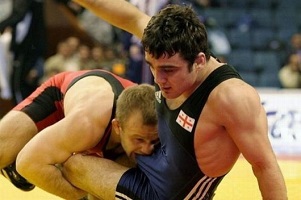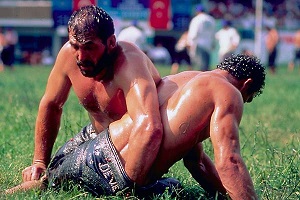Upload guide for qBittorrent
-
Thank you Dax for pointing out all those inconsistencies. All are corrected.
@Dax:
Do I have your permission to translate the guide and post it in the Greek Board?
Yes, of course, but let's wait until it's available in the Guides section, then everyone can start working on translations.
@Dax:
Can I make minor modifications, such as substituting the images with images from qBittorrent for Windows?
Sure.
-
Val, you don't stop to surprise me! :congrats: for not only supporting qBt but also writing this guide :urock:
Up to now I didn't yet upload something due to my bad upload speed, I'm not going to upload a DVD for some weeks initial seeding
 - now I have a guide in which I can rely
- now I have a guide in which I can rely 
:bighug:
-
All in the days work

I'm glad to see you back, Mike. I wanted to ask you if there is a way to re-upload qBitttorrent in the Download offers section. I understand you had to split the install file into 4 parts because your internet speed, but can anyone else upload it, so it can be preserved as one file?
[off-topic]
I find your new signature disturbing And right now I feel glad I don't own a cat
And right now I feel glad I don't own a cat 
[/off-topic] -
…
I'm glad to see you back, Mike.
To be honest: I'm also glad to be here again

I wanted to ask you if there is a way to re-upload qBitttorrent in the Download offers section. I understand you had to split the install file into 4 parts because your internet speed, but can anyone else upload it, so it can be preserved as one file?
alas that won't work. That upload works by PHP-scripts, for security reasons there is no FTP account on our servers. Uploads by PHP are in our current configuration limited to 2 MB per file
 That is the original reason to split the installation files
That is the original reason to split the installation files 
I find your new signature disturbing
 And right now I feel glad I don't own a cat
And right now I feel glad I don't own a cat 
LOL - I thought I could need a new signature and I still think the result of the cat-quiz is more appropriate than the result of my "how perverted are you" quiz :lolp:
-
@mgr:
alas that won't work. That upload works by PHP-scripts, for security reasons there is no FTP account on our servers. Uploads by PHP are in our current configuration limited to 2 MB per file
 That is the original reason to split the installation files
That is the original reason to split the installation files 
Oh, I see… OK then...
-
It's been about 2 months since this guide was written and modified. Isn't it about time that it is moved to the Guides section?
-
I did all the steps, imported the torrent I downloaded from GT. Paused it, set the location, did a force recheck but the %age done does not go up at all, it stays at zero percent. What do I do now?
-
That would mean the location was wrongly set. you need to select the folder which contains the data from which the torrent was created and those data file(s) names need nott to have been altered.
Remove the torrent from qBitTorrent and import it again and direct the download location again to the right place.
-
Nope did not change the file name, and also selected the correct folder for where the file is located. Unless there is something to do with the sub-directories that is screwing things up??????
-
If you create a torrent to share the content of a folder (directory), that folder name, it's sub-folders structure & names and files places, names & content must remain intact.
You must direct the download to the folder which contains the folder from which the torrent was created (1 level up).
As remark, you can add files to the folders not present in the torrent's file list.