Torrent Uploading Help
-
Hi everyone,
I been trying to upload torrents to increase my ratio for the past 3 days. I made a folder and placed it on my desktop to put the torrents in. I did all the steps from the guide for utorrent. I save the created torrent file on that folder. I have another folder where the actual video file is on. Before the torrents save, it says that there's another file with the torrent is in and if I want to override that file or make a new one. After that, I go on the gaytorrent.ru to upload it to the site. Everything is fine and I get the uploaded successfuly on the site. I use "http://tracker.gaytorrent.ru:80/announce.php" as the tracker. When it goes into utorrent, it shows the file as a red bar with the error "Failure: This outdated backened! Please redownload torrent". How can I fix this?

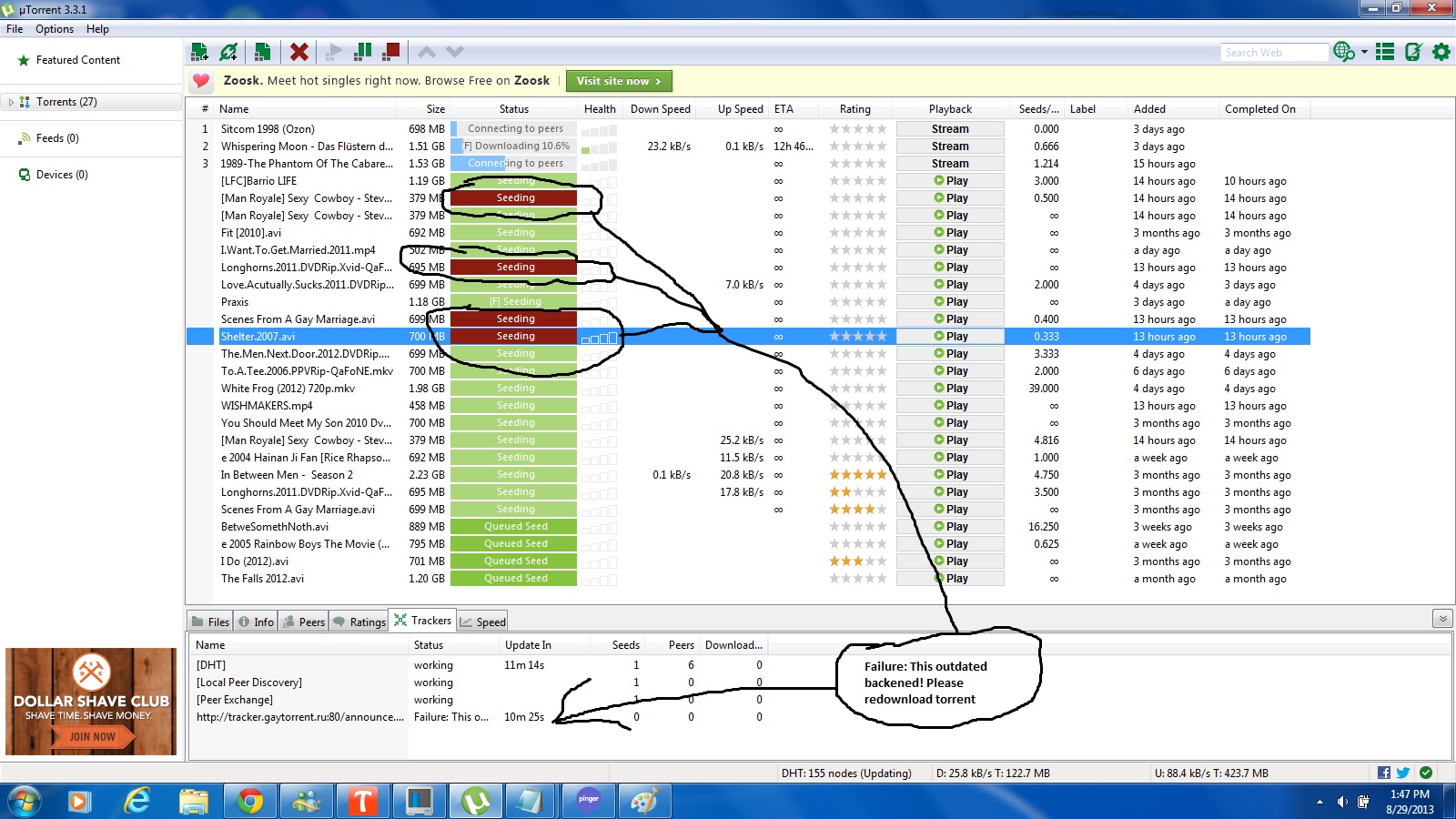
-
…Please redownload torrent". ...
After uploading the torrent to GTru, you have to download the torrent from GTru, because the tracker adds your own, specific, unique ID into it.
You might consider having another look to the guide: https://www.gaytorrent.ru/uploadguide.php
Step 5: Seeding your torrent
This step is not required if you're using Quick Torrent Maker.
By this time, the torrent file has been uploaded to the torrent module and is still not available for everyone until you download and seed it!. You need to perform one additional task, though, before you can begin seeding. Gaytorrent.ru has recently implemented a new passkey system, where every torrent file is modified with a unique passkey for each user. If you try to begin seeding your torrent with your original torrent file, it will be missing this passkey and the Gaytorrent.ru tracker will reject the torrent file. Instead, you need to download the torrent file that you just uploaded, just as if you were downloading someone else's torrent file. That download process will automatically add your unique passkey to the file (you should probably save your original torrent file to another location rather than overwrite it, but that is up to you). With the modified torrent file you just downloaded, you can now begin seeding your torrent.For most torrent clients, there is nothing special you need to do make your torrent program switch to seeding mode; it happens automatically. All you need to do is:
1. Load your .torrent file into your torrent program.
2. Your program will ask you for a filename and location on your hard drive and you should simply point it to the video file you are seeding.
3. The torrent program will parse the file, verify that you have the whole thing, and will automatically set itself to seed that file to others. That's really all you need to do set your program to seeding your video. If you're nervous about this process, you can simply copy the video file and point the client to the copy, but in over 100 uploads, I've never had a video file corrupted by this process.