How to not STOP getting messages from an old torrent page
-
I commented on a super old controversial torrent and every time someone new discovers it, I'm notified of their comment in a system message. Is there any way to disable this?
-
short answer: no
long answer: noooooo -
@ianfontinell-0 aw man. well thanks!
-
I, too, am mildly annoyed by some endless stream of comments. Sometimes, when the number of comments reaches six or so, I'll add one suggesting that if people want to pursue the matter, they create a forum topic on it. Sometimes this works, but alas, a large majority of users do not use the forum at all.

-
Go to your profile and un-check message notification/e-mail ...
and save
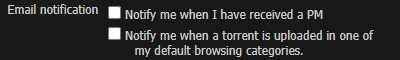
(This will stop torrent comment notification from you commented)However these will prevent you from receiving re-seed
request that you downloaded ...