No peers No downloading
-
Hi! Can anybody help me?
I noticed today that any torrent I try from the tracker doesn't seem to work. I tried to find answer on the forum but didn't manage.
What I tried so far:- Rebooting my laptop
- Deleting all torrents in the list I had
- Deleting and reinstalling my torrent client
- Checking whether my port is open (It is)
- Checking if a torrent file has a passkey (it has)
- Aditing the host file in system32 (driver directory) adding IPs of the tracker (didn't help)
- Deactivating my antivirus
- First making utorrent like an exception in Windows Firewall after that even deactivating it (didn't help)
- check if torrents work from other sites (they do)
- Trying another client (bittorrent) and it didn't help
- after almost every step i revooted my laptop and tried to download a torrent file from forum again and the same status like in the screen
- I tried above procedures with and without VPN (didn't help)
- DHT, PeX and LSD are ticked in the settings of the torent client
I have no ideas what else to try
Desperate for help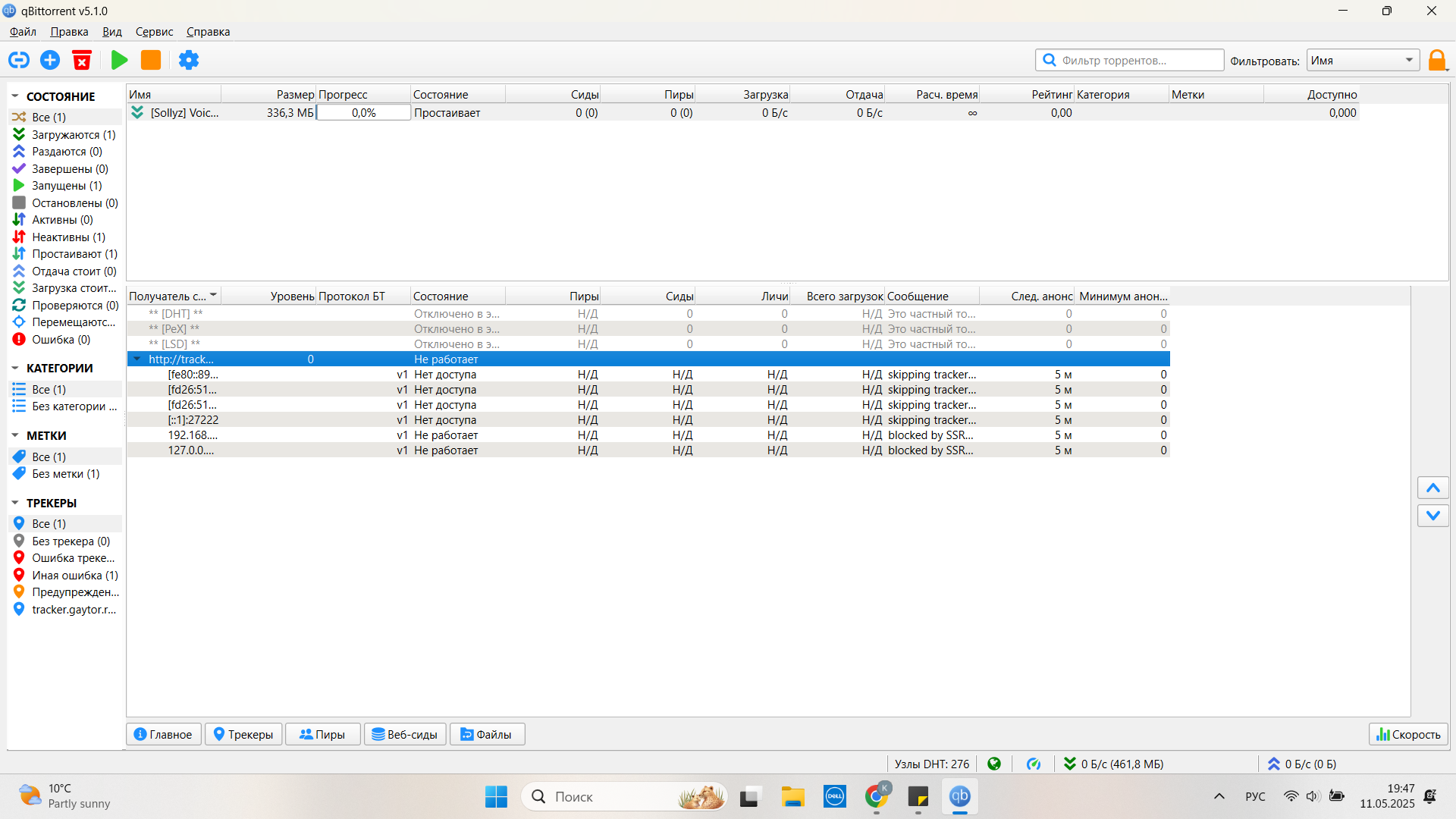
-
It is very curious that so many users started to experience DNS issues at the same time. Everything works fine for me with VPN or without VPN.
I set AdGuard as my DNS provider. You can configure your Network to use AdGuard DNS following this tutorial: https://adguard-dns.io/en/public-dns.html
Go to "Option 2: Configure AdGuard DNS manually", select your operating system and follow the instructions.
If you are using a VPN, you must check their website to know how to set a custom DNS.
-
@ianfontinell-0 It actually worked! I'm so excited and happy cause it took me so long and I almost got desperate. Thank you a million
