All downloads from site stuck on "connecting to peers" suddently
-
Hi.
I've been a member for a long time and can not remeber I ever had issues or epecially this particular issue.
Currently all my downloads are stuck att 0%. I can not seem to connect to any peers.I have tried utorrent, I have tried BiglyBT, same issue. I have tried a torrent from a different site, no problem. Its the torrents from this site, it does not find any peers. Has anyone had this similar issue before and did you manage to fix it? Or does anyone have any tips I could try?
-
@jiggashaolin There are a number of things that can cause this. For a more informative answer you need to check the tracker status message. It will likely display an error. That error message will give us an indication of where to look for the problem.
The most common issue for a lot of people is the HTTPS tracker. Have you tried turning the SSL tracker OFF in your profile settings?
-
@MrMazda Thanks for suggesting. I did try to turn off the tracker, it did not help. Have tried 3 different torrent clients. Did not work. Works well from other sites. Have tried disabling the firewall just to rule that out, did not help. Not running on VPN.
Trying now to get more information, by enabling more logs.. for now I just keep seeing the error offline timeout.
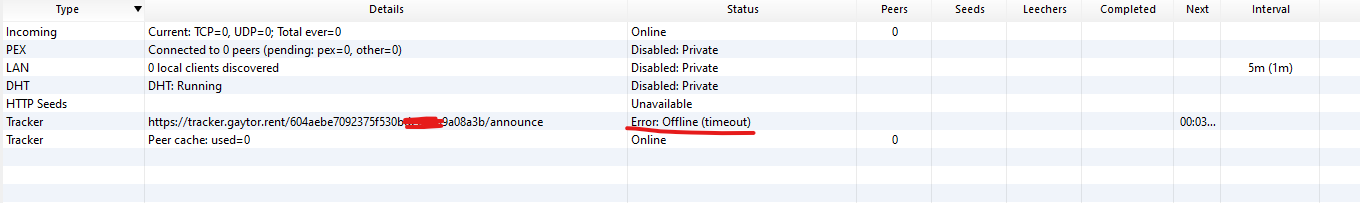
Trying to understand if it can be some sort of PORT issue possibly..
-
@MrMazda Btw, since you are the moderator, may I ask, the "Announce url" on the profile page, should that or could that ever be accessed by the browser? I do get the same timeout issue there. Thought could maybe narrow down the issue..
