Freeleech not downloading
-
Hello. i want to download freeleech torrent but i have a problem because that torrent status wont change and stay at "Finding Peers", i've encounter this kinda problem lately with freeleech torrent or with normal torrent. the seed and peers is 0. im using utorrent 3.5. can someone help ? Thanks !
Here is the Torrent :
https://www.gaytor.rent/details.php?id=36b99cc603cc8b25ac50b9d55b4e8e5b5dfb42ff0752ca96&page=0#startcomments690705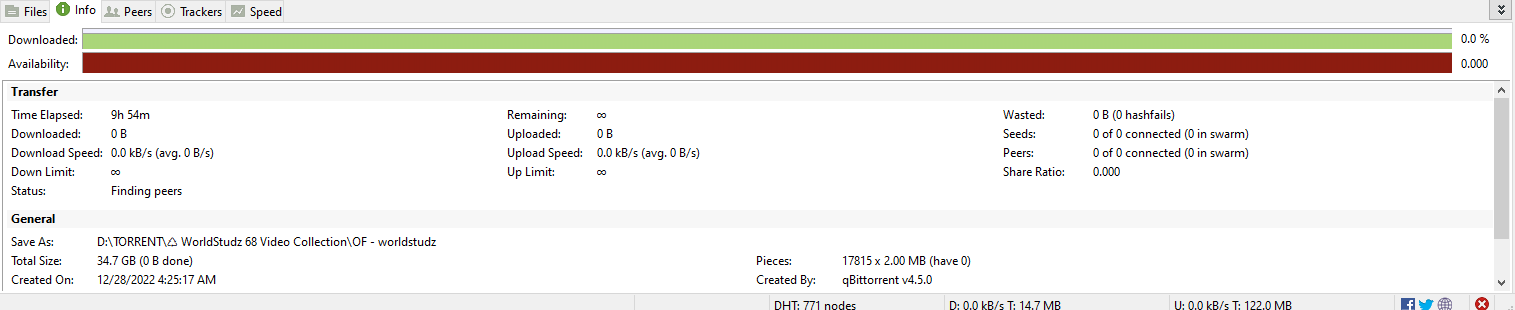
-
You are not connected ...
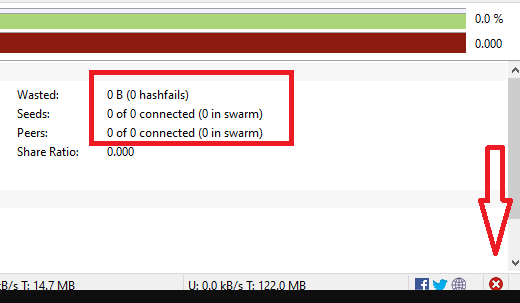
your client is limiting you from connecting ...
check your firewall setting it should be allowed ...
run the set up guide and port forward ...
or it might be your ISP is block [from torrenting] ... -
@john32123666 ah i didnt know that. is there any tutor in this forum about this ? because yesterday i try to download torrent from other website (Movie) and it works.
-
@Estion-0 Try to exit your client and restart your PC ...
SEE : https://community.gaytorrent.ru/topic/61359/utorrent-3-6? -
@john32123666 I just did what you asked. here it is :
-
Firewall, from the picture below it already allowed right ?
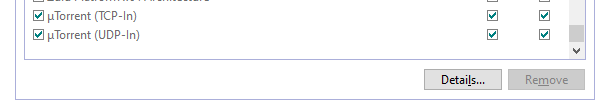
-
Set up Guide, here is the result
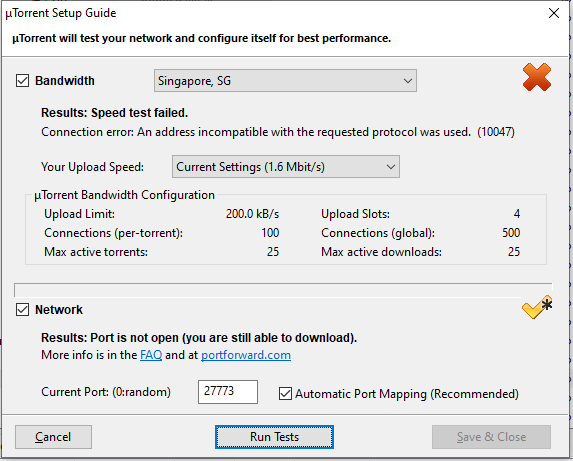
-
or it might be your ISP is block [from torrenting]
two days ago i download torrent from another website (movie) and it works fine not like the torrent from here. any idea ? thanks !
-
-
@Estion-0 Try to re-downgrade your client I am suspecting it updated itself ...
https://community.gaytorrent.ru/topic/61359/utorrent-3-6?
Please follow all my clues ... -
Good news, my torrent is finally downloading. i just exit the torrent and restart my computer and it worked but why the logo that you point out earlier still mark as X even the download already start ?. And im just curious if this kinda problem occur because seeding nonstop for days ? because i seed my downloaded torrent almost 24/7.
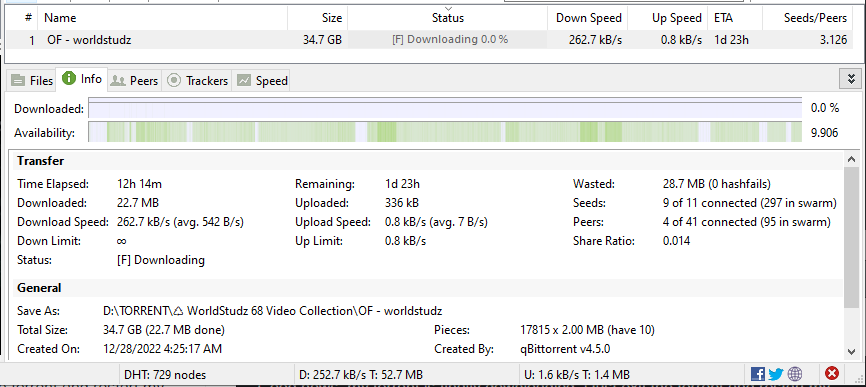
-
@Estion-0 Your port forward nos and firewall setting is not properly configured ...
Each time this happen re-start ... -
@john32123666 ok then. thanks for the info.


-
@Estion-0
You are downloading a 34Gb torrent. If this is any indication of your downloading history then it is very likely that your ISP is throttling you, perhaps even barring you. You are really exposing yourself to problems. If you want to download torrents of this size then use a seedbox. -
@nix54
im thinking about my ISP too, maybe because my ISP have a FUP ? because every month i have a quota for 500gb and if i past that quota my internet speed will go down but still at a decent speed, and this problem occur after i past 500gb because before it i dont have any problem like this, what do you think ? because as i already attach the pict above, this file already downloading but when i try other torrent from this website the seed and peers is 0 too. -
You should find unlimited ISP/Provider in your area ...
[Do/search a price inquiry for unlimited plan] ...
There's no point of torrenting if your bandwidth is limited ... [It's just a waste] ...