[Tutorial] Optimise your settings for seeding
-
Sometimes you have lots and lots of torrents seeding, but you end up wasting the opportunity to actually upload pieces to some peers due to bad settings. Here's a guide on how to configure your client (I'm using qBittorrent in this example) to optimise your settings and make sure that you're always ready to seed.
NOTE: PLASE MAKE SURE THAT YOU HAVE A DECENT UPLOAD SPEED
If your connection is not high enough to supply a high number of incoming connections this can have the opposite effect and make your upload speeds plummet.

1 - Peer Protocol & Listening Port
Make sure you're using both TCP and UDP protocols.
As for the Port Number, make sure to never use a value below 1024, those pose security risks and could lead to peers refusing to connect to your client.Also make sure that your client is not switching to a new port number every time it starts and enable "Use UPnP" to let the client automatically whitelist its port number within your router's firewall.
2 - Connections Limits
Set a higher number of allowed connections to make sure that your uploads aren't being choked. What happens most of the time is that you have the files that a peer is interested in downloading, you both establish a successful connection with each other, but your client refuses to send because it's busy filling other connections' requests. Having a higher number of connections you ensure that new peers trying to connect will not be denied their precious pieces.Note: Don't set your global connections too high, this might get you in trouble with your ISP as each company has their own policies regarding to the maximum global connections allowed per IP, remember that torrent clients are not the only software that establishes multiple connections over the internet.
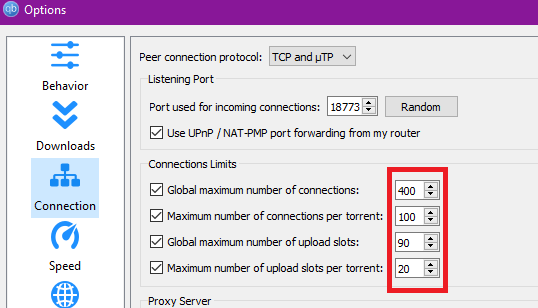

3 - Disable Torrent Queueing
If you have hundreds of torrents in your list, specially from a private tracker, it's important to have all of them seeding. Queueing imposes a limit as to how many torrents will be active in a session, so you might end up waste your 'queue slots' seeding torrents with zero demand.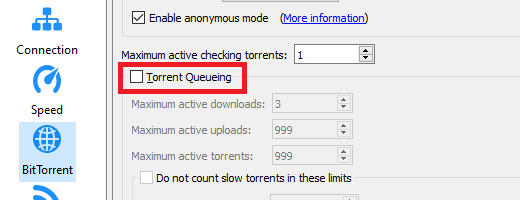

4 - Uploading Slots & Choking Algorithm
Under the advanced tab, make sure your 'Upload slots behavior' is set to Fixed slots. Otherwise your client might end up refusing to connect to some peers if they have a poor upload speed.For 'Upload choking algorithm' set it to Fastest upload. This will ensure that your client will not be blocking people from downloading due to factors that are not relevant to you.
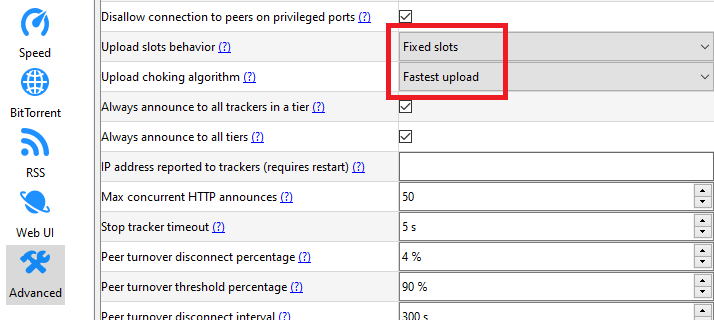
As a private tracker, GayTorrent awards you for your uploaded data and punishes people who just leech, a.k.a hit and run. It's not of your interest to not upload in ANY circumstance. These kinds of measures are useful only for public trackers, as private trackers have their own measures to mitigate such practices.

That's it for today, hope this is useful to you and have a good seeding!
-
Moved from GayTorrent.ru Discussions by
 raphjd
raphjd -
Pinned by
 raphjd
raphjd
-
Can someone please do the above for Utorrent? Thanks!

-
Referenced by A andudeother
-
Thank you!