Quick Torrent Maker - Unable to Select
-
Cannot select a category. When you click on it, "select category" is what comes up.
The subcategory dropdowns are greyed out.
Please help -
@808bbbottom said in Quick Torrent Maker - Unable to Select:
Cannot select a category. When you click on it, "select category" is what comes up.
The subcategory dropdowns are greyed out.
Please helpHello,
Please try and click the arrow on the right-hand side instead of clicking in the middle of the box.
it should open a dropdown menu where you can select the MAIN category. Once that is selected, you will be able to select the subcategories.
DandyLion
GTRU Moderator -
@dandylion you are a god!!
Thank You!!
-
@DandyLion
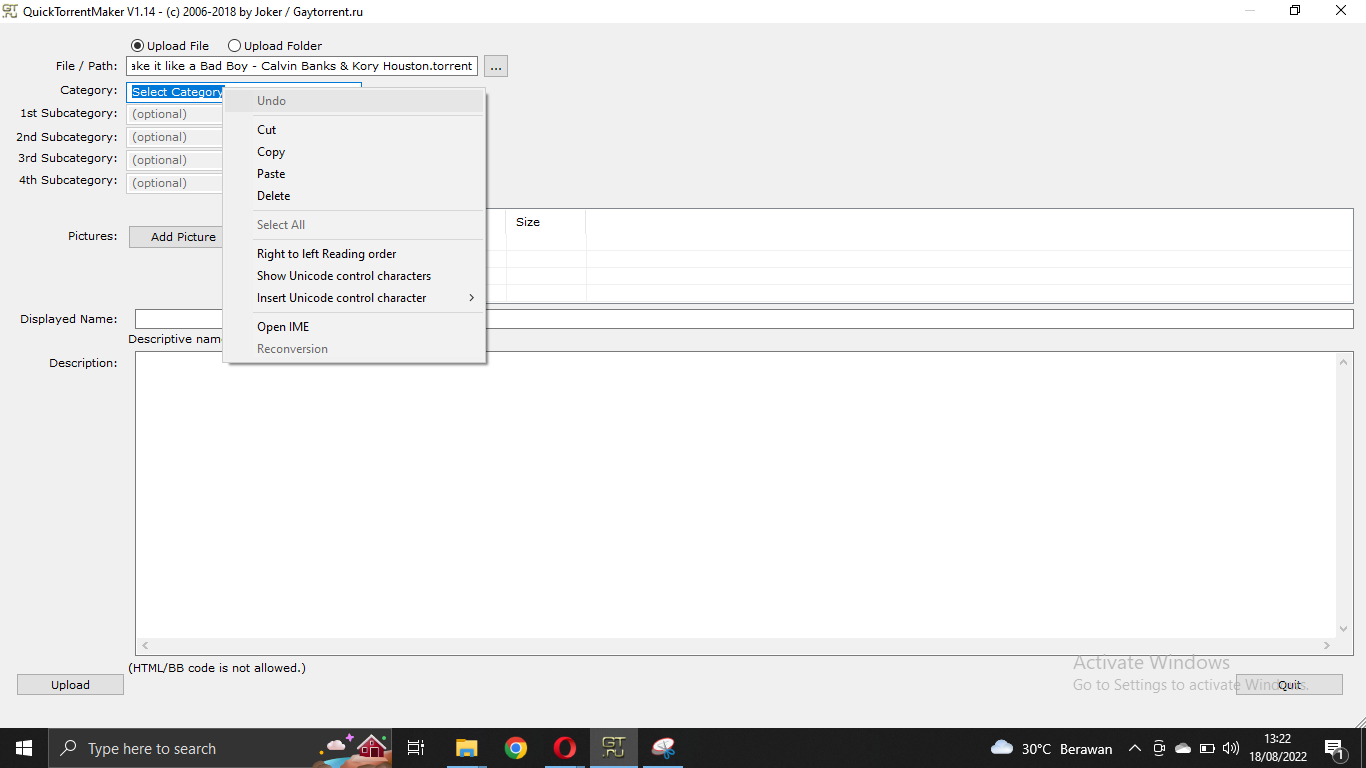
how?? i can't find main category -
@rendytar077 Please try left clicking the arrow on the right hand side of the box.
The screenshot attached looks like you RIGHT clicked the box instead

Thank you,
DandyLion