Can't upload a torrent made with Folx app on MacOs
-
Is there any alternative torrent maker on Mac? Or what's the problem?
It's said Upload failed, Dictionary is missing key(s).The uploading guide on the site is missing also so I did it by myself.
-
@nikgl That failure appears typically if you don't enter a tracker announce URL when creating the torrent.
You can use any valid URL, for example https://tracker.gaytorrent.ru . The GayTorrent.ru system will rewrite it (and thats where the failure message comes from, there isn't a 'key' for the URL to rewrite if there's put no URL).
If you use your personal announce URL looking like https://tracker.gaytorrent.ru/<here_your_personal_passkey>/announce
(you find it in the properties of torrents downloaded from GayTorrent.ru) and set it to private, you may save to redownload the .torrent file after the upload to get it seed.BTW: I can access the upload guide...
-
@bernd Thanks! That helped.
Now it is said that I have to re-download the torrent to make it visible. What do they mean? To re-download what from where? -
@nikgl Enter the tracker URL as: http://tracker.gaytorrent.ru:2710/announce
Unselect the option to start immediate seeding after the torrent creation.
Select that it is a Private Torrent TrackerSEEDING TORRENT :
GETTING THE .TORRENT FILE: You have to re-download the small .torrent file, not the data file(s) (typically the movie file)! The re-downloaded .torrent file will have your personal secret passkey inserted, that allows to identify you to the tracker. Do not use the .torrent file you created in Step 2 - It won't work!Helpful Links : https://www.gaytorrent.ru/upload.php
https://www.gaytorrent.ru/uploadguide.php
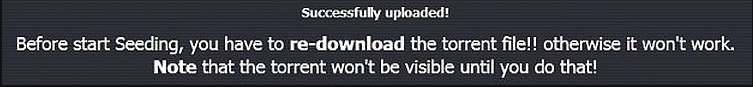
-
@nikgl said in Can't upload a torrent made with Folx app on MacOs:
@bernd Thanks! That helped.
Now it is said that I have to re-download the torrent to make it visible. What do they mean? To re-download what from where?Download the torrent [button] link that you posted and point where your files @... Not the torrent created by your software...
Wait 'til someone grab your post until peers/connection will start and leave your client open until fully seeded [unattended post will not visible from others] ...