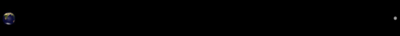Frequent certificate errors when accessing gaytorrent.ru
-
Hi, I am getting certificate related errors when trying to open gaytorrent.ru. Here is the attached screenshot.

-
To bypass the error message, go into 'Options', 'Advanced', and under 'Certificates' clear the checkbox for "Query OCSP responder servers to confirm the current validity of certificates"
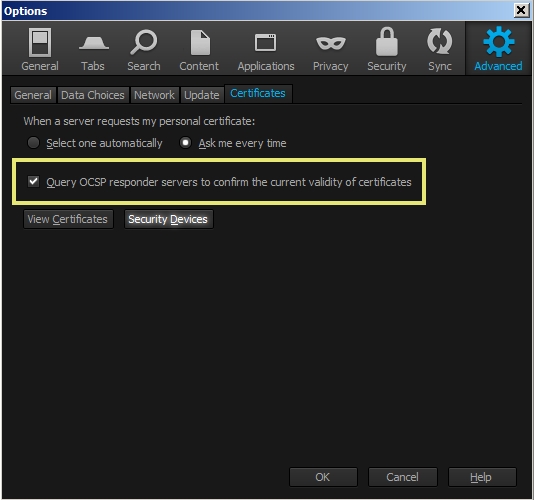
-
To bypass the error message, go into 'Options', 'Advanced', and under 'Certificates' clear the checkbox for "Query OCSP responder servers to confirm the current validity of certificates"
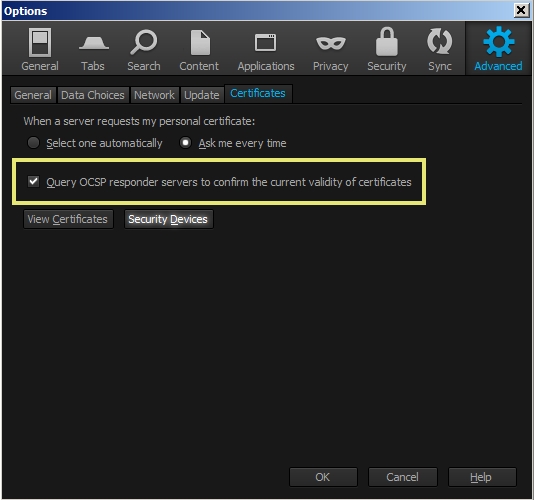
But, won't this be lowering my security?
-
But, won't this be lowering my security?
You mentioned seeing the error message when visiting gaytorrent.ru, so disable that setting in order to view gaytorrent.ru. Otherwise, the setting should be left enabled.
OCSP certs are updated at least every four days, so this problem should end after that amount of time. If you dont want to wait that long, or turning the setting on and off is too cumbersome, clear the browser's cache and then check the Certificate Manager. Under Options 'Advanced' and 'Certificates' click 'View Certificates'. Under 'Servers' click 'Add Exception'. Type gaytorrent.ru in the location and click 'Get Certificate'. It should say "This site provides valid, verified identification." Then cancel out of the Cert Manager.
-
Is anyone getting this problem again? I changed the settings as above but still can't get to the site except by mobile. Thanks
-
me too
-
I just found out a temporary scheme for my problem. I change my system time to 2016/2/1. And the certificate's expired was 2016-1-13(today).
-
Hey Guys,
I don't usually post on forums (there are other things interesting on this website), but I noticed people are having problem when trying to connect to the website. So the main issue is that the website moderator forgot to renew the SSL Certificate, which made it expired for everyone. (THIS IS FOR SAFARI OR MAC USERS) So if you can access you web browser certificate section, go there and delete the expired certificates (you and find the certificates in the KeyChain Access App). The next step is to remove all the cache and website data of gaytorrent.ru. Once done quit the browser and restart it. Go to gaytorrent.ru, and there will be a prompt about an invalid certificate. Instead of clicking continue, click the show certificate button. Once there, edit the trust setting to always trust. -
Having the same problem here on all services (Chrome, Firefox, IE)
-
I was a regular user of the site for years until last year when I suddenly couldn't get access it. I got a similar message to the original poster on this thread no matter which browser I used on both my desktop and laptop. This went on for over 6 months and I gave up. Recently I tried again and managed to access this thread on my Android tablet, I went through all the suggested fixes, and now I can get in occasionally, but it's very hit and miss.
Perhaps this issue only affects a few users, but I wonder how many, like me, gave up on the site thinking it had closed down. Surely if the problem is with the security certificate, the site administrators could solved it
-
I believe I ran into this once before. When I cleared my browser's cache, then completely restarted it, the problem seemed to fix itself.
Also, I had to ensure that my computer's date, time, and time zone settings were all set correctly. The combination of the two things seemed to make the problem go away.