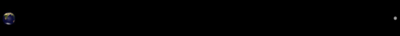Making an exact copy of a dvd
-
How does one make an exact copy of a retail dvd? I thought burning it to an Iso would do so (I found out I was wrong) but I don't know what the right way to do it is.Is it the software I used? ( Iskysoft)
-
I would recommend ImgBurn, available here: http://www.imgburn.com/
Just follow the instructions in the software, to convert the original DVD files and folders… into a single .iso file, for sharing here.
-
-
Masonmason, doesn't actually say what he wants a copy for.
But, surely if he copied the VIDEO_TS folder to his hard disk he could burn a DVD from that or make a torrent if he wants to post..or have I missed something
-
We've chatted; he wants to upload exact copies of Original DVDs to our DVD-R Category.
-
Then provided he can copy the DVD I see no problem in making an .iso or a torrent. I would recommend copying the VIDEO_TS to the hard disk to its own folder to make any operation quicker

-
Yup, technically that works fine…
The only oddity with uploading the folder (copied off the DVD Disk) is... (as I've seen a number of times) we end up with yet another folder in our download destination folder called "VIDEO_TS"... which can even get merged data with the previous VIDEO_TS folder, from when we downloaded a prior DVD from a member who just shared the VIDEO_TS folder off the DVD, too.
Of course THAT wouldn't be an issue if the member put the VIDEO_TS folder inside yet another folder of a unique name… but many members don't seem to either think of that, or know how to do that...
That's one nice advantage of creating a unique-name.iso file (perfect copy) of the DVD, so as not to have yet another VIDEO_TS folder in the torrent client download folder...
-
I had taken it as read ("to its own folder") that the files would be copied to a separate folder called 'Name of Movie'
-
Indeed, the "folder within a folder" approach is what we'd be hoping for…